The digital age means we’re able to sit down at a computer and get instant access to the entire world—and for my mom who’s aging in place, technological advancements like the internet have been a real game-changer. Her computer workspace now functions simultaneously as an entertainment system, writing nook, place for lifelong learning, and a gateway to social connection.
I spent a fair bit of time helping set up the space so that it’s physically comfortable for her to use, and it’s now one of her favorite parts of the house. It has also helped us stay connected after I moved away—now I never worry about her comfort during our lengthy Skype chats. Because as great as computers are, prolonged periods of usage can cause older adults physical harm if they don’t have a proper setup. Creating an ergonomic workspace allows your aging loved one to enjoy the freedom of new technologies while protecting their health and comfort.
Ergonomic Computer Workspace Essentials for Older Adults
More than half of Americans over 65 use computers—and while creating an ergonomic workspace might look a little different for each person, whether your aging loved one struggles with a bad back, poor eyesight, or arthritis, simple adjustments can be made to enable them to comfortably experience the digital age.
Find a Desk That Fits
Determining the right height desk for your loved one is key—it should allow them to bend their arms 90 degrees while typing. If they use a wheelchair, consider having a custom desk built for them to ensure proper height and to accommodate the extra sitting space needed. Their desk should also:
- Feature a roll-out keyboard shelf, which is designed to be ergonomic and offer less stress on wrists
- Have a large surface space so your loved one can access important items, like a phone or a printer, without needing to stand up
- Be warmly and lowly lit, as too much light will produce additional glare from the computer screen—a struggle for those with poor eyesight
Set Up the Monitor Screen Correctly
Once you have chosen the proper desk for your loved one, you will want to ensure that the computer monitor is positioned 18 to 28 inches from their face, with the top of the monitor at their eye level. If needed, purchase a computer stand to raise the monitor to the correct height. Additionally, if your loved one suffers from decreased eyesight or experiences eye-strain, you can:
- Increase the font size and screen resolution, or use a voice-to-text program.
- Use a program like f.lux that softens the brightness of the display according to the time of day
Choose a Comfy Keyboard and Mouse
Ergonomic keyboards and computer mouses, both of which are curved and designed to prevent muscle strain, are readily available. Some are even specifically meant to support arthritis sufferers. If your loved one still struggles with muscle fatigue or pain after replacing their standard mouse or keyboard, you can:
- Choose a keyboard with keys that light up to increase visibility
- Place a gel pad in front of the keyboard for your loved one’s wrists to rest on.
- Get a mouse pad to improve traction
- Keep the mouse quite close to the keyboard, and keep both close to your loved one—they shouldn’t need to reach for them
Get a Supportive Chair
To ensure your loved one’s desk chair is the right fit, there should be about a 1-inch space between the chair and your loved one’s back, knees, and sides of legs. When seated, their feet should sit flat on the floor and knees should be level with hips. A chair with armrests is also a must, as it will not only help cushion your loved one’s arms, but offer support as they sit down or stand up. You may also want to:
- Get your loved one a swivel chair so they can easily turn, but if they will be using it as a support when they stand up, make sure it is stationary.
- Choose a chair with an adjustable height if it will be used by more than one person
- Add pillows for proper back or neck support, if necessary
- Place a slip-resistant mat underneath the chair to avoid falls when standing up and down
- Offer a foot rest for extra comfort
While setting up an ergonomic computer workspace for your aging loved one requires a bit of planning ahead, it’s well worth the effort—some of the consequences of not doing this can include carpal tunnel syndrome, back and shoulder problems, disk injuries, headaches, and possible falls.
A healthy workspace can help encourage your loved one to reap the many benefits that computers and the internet offer, including access to medical information, online support groups, and connection with friends and family. If your loved one is aging in place, the time and money you invest in it now can save your loved one from various health issues in the future, and increase their quality of life in the present.
If you’re unsure how to support your aging loved one with their technology needs, Institute on Aging offers an array of services and online resources to help. Get in touch today to learn more.